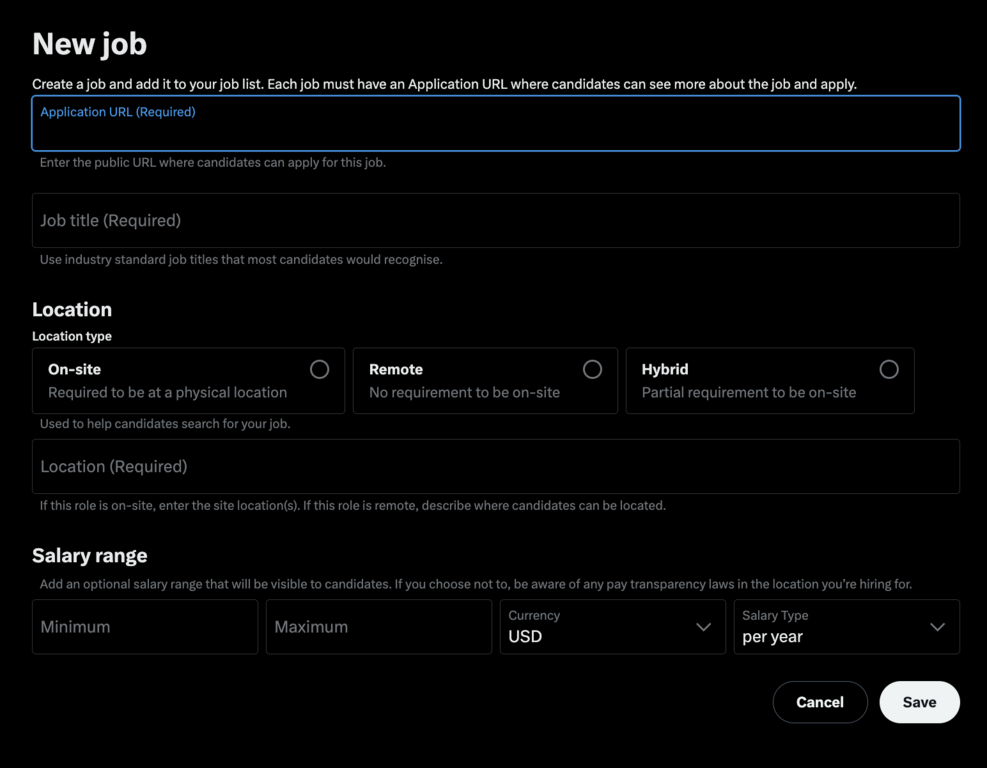How to Post a Job on Twitter for Free Using X Jobs in 2024
If you're looking to reach a large audience quickly with your job postings, Twitter's new feature, X Jobs, is a game-changer. As part of the platform's expansion into professional services, X Jobs allows businesses and individuals with premium accounts to post job listings directly on Twitter. Here’s how you can make the most of this feature and post a job for free.
Step 1: Ensure You Have a Premium Account
Before you can access X Jobs, you’ll need to have a premium Twitter account. This is a prerequisite because X Jobs is currently exclusive to premium users, offering them a unique advantage in the crowded job market. If you don’t already have a premium account, you can upgrade your existing account through the Twitter settings. The premium account offers additional features beyond X Jobs, including enhanced analytics, priority support, and more.
Step 2: Navigate to the X Jobs Section
Once your premium account is active, you can access X Jobs directly from your profile.How to find it from your home page:
- Open Twitter and log in to your premium account.
- Click on your profile picture to open the menu.
- Select “X Jobs” from the dropdown menu.
This will take you to the X Jobs dashboard, where you can create and manage job listings.
- Application URL: Add the URL where candidates can apply. You can use Applicant AI job post link to evaluate all applicants from X using AI.
- Job Title: Make it clear and concise.
- Company Name: Ensure this is accurate and represents your brand.
- Location: Specify if it’s remote, in-office, or hybrid.
- Job Description: Provide a detailed description of the role, including responsibilities, required skills, and qualifications.
- Salary Range (Optional): Transparency can attract more applicants.
Step 4: Publish and Promote Your Job Post
After filling in the details, review your job listing to ensure everything is correct. Once satisfied, click “Publish”. Your job listing will now be live on Twitter, visible to all users.
Step 5: Share and Engage
To maximize your job post’s reach:
- Tweet about your job post: Even though X Jobs will automatically make your listing visible, tweeting it from your profile will increase its reach. Include relevant hashtags and tag your company’s Twitter account.
- Pin the Job Post: Pin the job listing to your profile so it’s the first thing visitors see when they land on your page.
- Engage with Potential Candidates: Monitor replies and direct messages from interested applicants. Engaging with potential candidates on Twitter can provide a more dynamic and personal recruitment process.
Conclusion
Posting a job on Twitter for free using the X Jobs feature is an excellent way to leverage the platform’s massive user base. While it requires a premium account, the benefits of reaching a vast and engaged audience far outweigh the cost. By following these steps, you can effectively create, share, and manage job listings on Twitter, making your hiring process smoother and more efficient.
Ready to find your next hire? Log in to your premium Twitter account and start using X Jobs today!