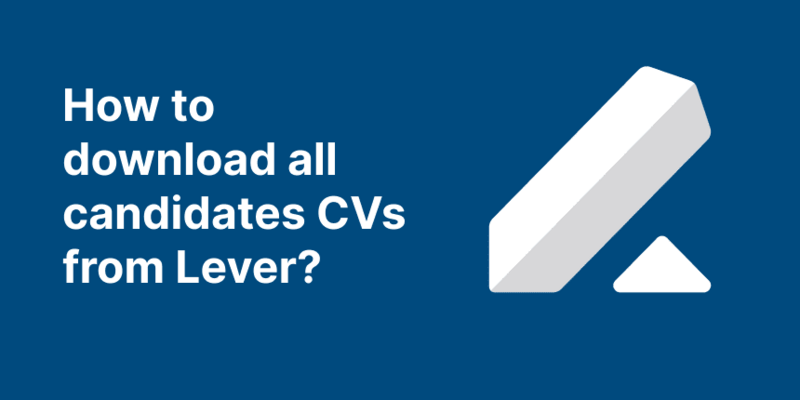
How to download all candidates CVs from Lever in 2024
Lever, a popular recruitment and applicant tracking system, does not offer a direct way to download all candidate resumes (CVs) at once through the user interface. However, you can download resumes individually or use the following methods for bulk downloads, depending on your needs and permissions:
Method 1: Bulk Export via Lever Admin Interface (For Admins)
If you are an admin or have appropriate permissions in Lever, you can export candidate data, which may include resume files, using the following steps:
- Go to the Candidates tab: Log in to your Lever account and navigate to the "Candidates" tab.
- Use Filters: Apply filters if you want to export resumes of candidates meeting specific criteria.
- Select Candidates: Select the candidates whose resumes you wish to download. You can select multiple candidates at once.
- Export Data:
- Click on the "Export" button.
- Choose the "Export as CSV" or similar option, which will give you a CSV file with candidate data.
- The resumes might be included as links within the CSV, or you might need to download them individually from the candidate profiles.
Method 2: Manual Download
If you do not have an admin access, you may need to manually download each resume:
Open Candidate Profiles: Navigate to each candidate’s profile in Lever.
Download Resumes: Click the download icon or link next to the resume attachment.
Method 3: API Access (For Developers)
Lever offers API access that allows you to interact programmatically with your Lever data. You can use the API to pull candidate information, including links to their resumes.
Set up API Access:
Ensure you have API credentials from Lever. You’ll need API keys, which can be generated in the Lever settings.
Here is a simplified example; in practice, you'll need to handle pagination, error handling, and other nuances of API interaction.
Here's an example of what the Python script might look like:
Ensure you have API credentials from Lever. You’ll need API keys, which can be generated in the Lever settings.
Here is a simplified example; in practice, you'll need to handle pagination, error handling, and other nuances of API interaction.
Here's an example of what the Python script might look like:
import requests
import os
API_KEY = 'your_api_key'
BASE_URL = 'https://api.lever.co/v1'
def download_resume(candidate_id, resume_url):
response = requests.get(resume_url)
filename = f"{candidate_id}.pdf"
with open(filename, 'wb') as file:
file.write(response.content)
def get_candidates():
headers = {'Authorization': f'Bearer {API_KEY}'}
response = requests.get(f'{BASE_URL}/candidates', headers=headers)
candidates = response.json()
for candidate in candidates['data']:
candidate_id = candidate['id']
for application in candidate['applications']:
if 'resume' in application:
resume_url = application['resume']['url']
download_resume(candidate_id, resume_url)
get_candidates()Considerations
Permissions: Ensure you have the necessary permissions in Lever to access and export candidate data.
Data Privacy: Be mindful of data privacy regulations and your organization's policies when handling candidate data.